Quick-Start
TestMe IntelliJ Plugin generates Unit Test boilerplate code, leaving the developer to add the Unit Test logic.
Generating Unit Test
Navigate from IDEA menu: Code -> TestMe... (Alt+Shift+Q) -> select Unit Test template from the popup menu.
Currently available Unit Test Templates
- Unit4 + Mockito
- Unit4 + PowerMock
- Unit5 + Mockito
- TestNG + Mockito
- Groovy +Unit4 + Mockito
- Spock + Mockito
- Spock Parameterized tests+ Mockito
- Specs2(Scala) + Mockito
* Groovy and Scala templates will only be available if the matching Jetbrains Groovy/Scala plugins are installed in IDEA. Jetbrains Groovy plugin is bundled with IntelliJ OOB. Scala plugin requires installation
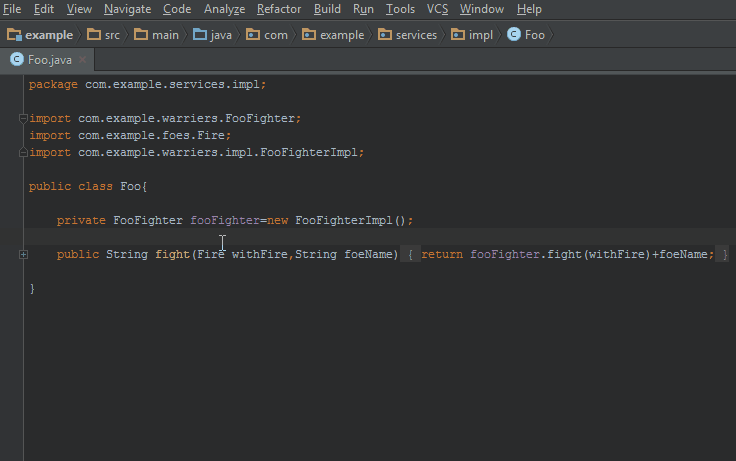
Alternative Navigation paths
Code->Generate...(Alt+Ins) ->TestMe...Navigate->Test(Ctrl+Shift+T) ->TestMe...
Installation
- On IDEA menu:
Preferences(Ctrl+Alt+S) ->Plugins->Marketplace-> Search:TestMe->Install - Restart IDEA.

